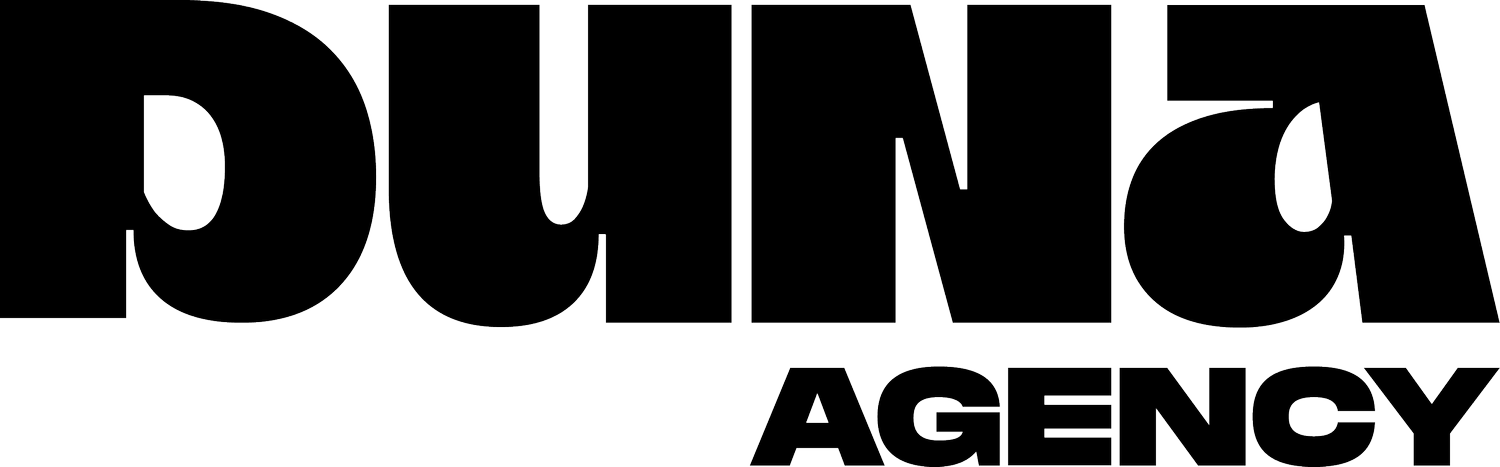Style Button hover in Squarespace
📚Info
This plugin is discontinued because Squarespace have already implement this customisation. Check out HERE a guide on how to.
🅓🅘🅢🅒🅞🅝🅣🅘🅝🅤🅔 🅓 🅟 🅛🅤🅖🅘 🅝
Give your CTA a funky and engaging custom effect with this Squarespace button css plugin. This plugin uses the css editor and works with all template families.
✻How To Install
Go to the Custom CSS Editor. Copy and paste the code below into the Custom CSS Editor box.
//Button_Leaf
.sqs-block-button-element--medium:hover{
border-radius:25px 0px !important;
}🎨Customize
There are a few things you can adjust, so we sectioned them so they are easier to find.
Border-radius: “25px”.You can vary the corners by changing
And that’s it! 🤘